Web
Query your Second Brain from your Web Browser
Without any desktop clients, you can start chatting with thynk on the web. Bear in mind you do need one of the desktop clients in order to share and sync your data with Khoj.
Go see it here --> thynk Cloud.
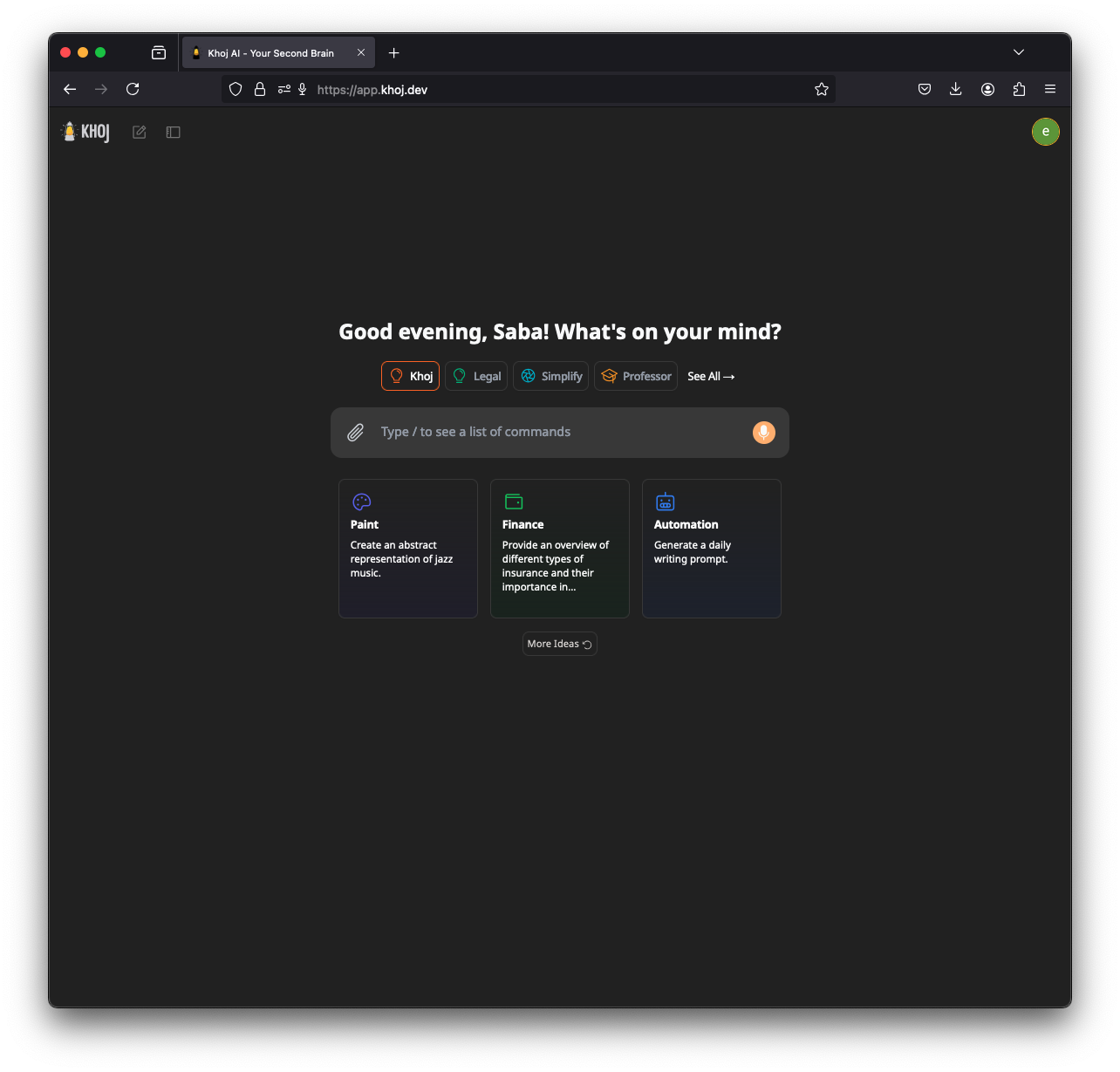
Features
- Chat
- Faster answers: Find answers quickly, from your private notes or the public internet
- Assisted creativity: Smoothly weave across retrieving answers and generating content
- Iterative discovery: Iteratively explore and re-discover your notes
- Search
- Natural: Advanced natural language understanding using Transformer based ML Models
- Incremental: Incremental search for a fast, search-as-you-type experience
Setup
No setup required. The thynk web app is the default thynk client. You can access it from any web browser. Try it on thynk Cloud
Upload Documents
You can upload documents to thynk from the web interface, one at a time. This is useful for uploading documents from your phone or tablet. To upload a document:
- You can drag and drop the document into the chat window.
- Or click the paperclip icon in the chat window and select the document from your file system.
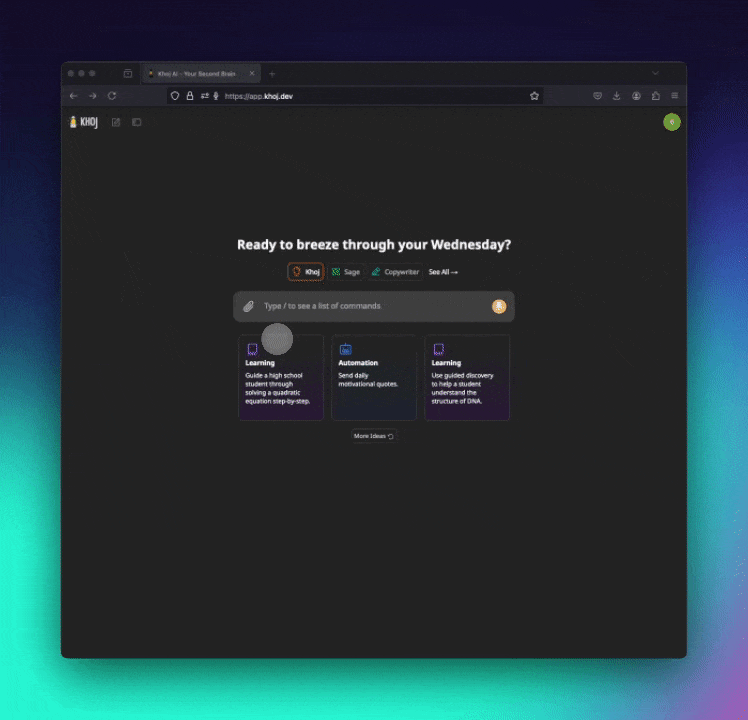
Install on Phone
You can optionally install thynk as a Progressive Web App (PWA). This makes it quick and easy to access thynk on your phone.
- Login to thynk Cloud or your self-hosted thynk server from the web browser (prefer Chrome/Edge) on your phone
- Open the 3 dot menu on the browser and click the "Add to Home screen" option
- Click "Install" on the next screen to add the thynk icon to your phone Home screen
Process via Screenshots
| Step 1 | Step 2 | Step 3 |
|---|---|---|
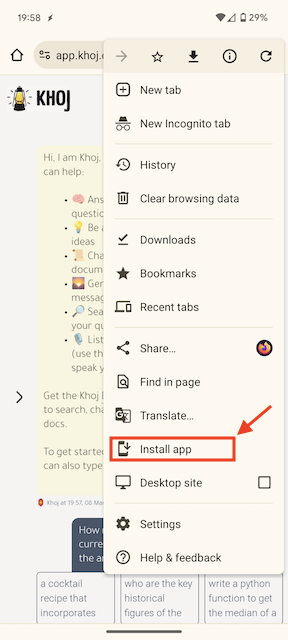 |
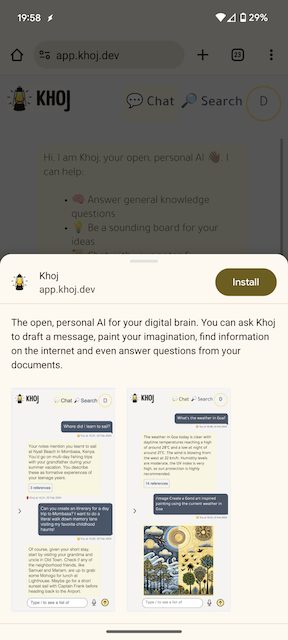 |
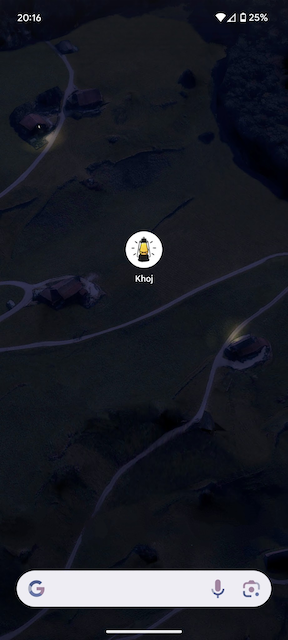 |